|
Configure OBi110 for Anveo
|
|
|
|
|
|
Below is a sample configuration only. You must modify it according to your needs and security standards.
|
|
|
1. Access OBiTALK Device Configuration.
|
|
|
2. Use the 'Generic Service Provider' template to enter the Anveo settings:
|
|
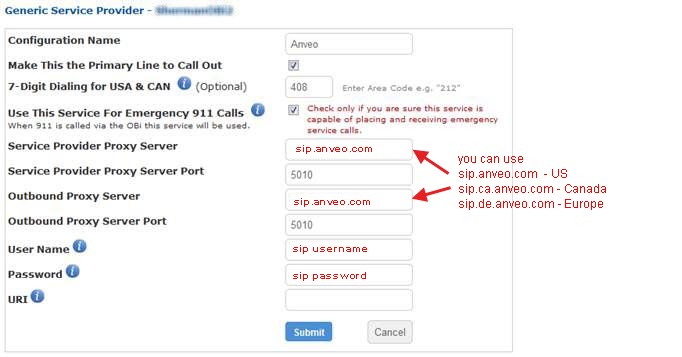
|
In case you would like to configure SIP TCP
3. Select 'OBi Expert Configuration'
|
|

|
|
4. Select the Service Providers -> ITSP Profile A (A is the profile associated with the Anveo account).
|
|
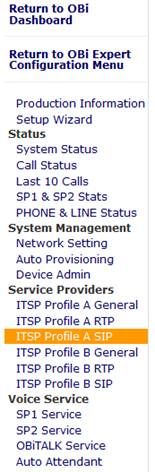
|
|
5. In the ITSP Profile A SIP settings make ProxyServerTransport = TCP
|
|
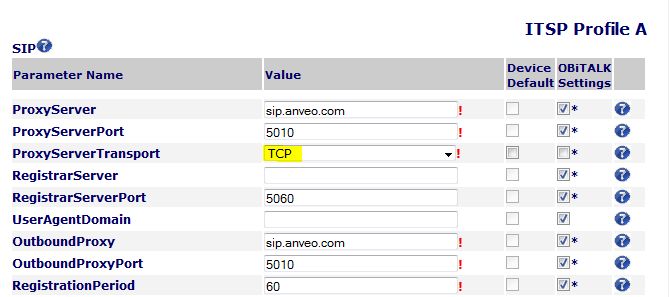
|