|
Anveo Special for OBITALK users
|
|
|
|
|
|
Anveo has special packages for OBITALK users.
|
|
|
|
|
How to sign up for OBITALK special package.
|
|
To signup for OBITALK special packages please follow steps below
1. Login into OBITALK account
2. Open https://www.obitalk.com/obinet/pg/services/itsp?i=anveo
3. At the bottom of the page select your device, service provider slot, enable Incoming Calls, Outgoing Calls and Voice and then click 'SIGNUP AT ANVEO' button
|
|
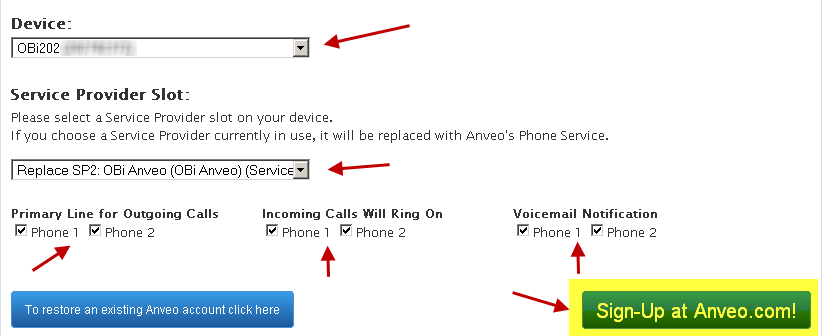
|
|
4. on Anveo portal click 'CLICK TO GET STARTED' button
|
|
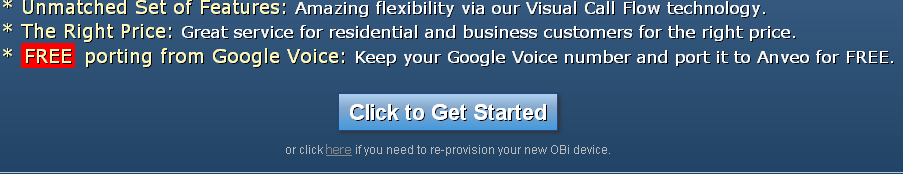
|
|
5. follow the rest of steps
|
|