|
How to troubleshoot No Incoming Calls on OBI device
|
|
|
|
|
|
|
|
If you are not able to receive calls on your OBI device and instead calls are sent to Voicemail then it means that your OBI device is either not connected to Anveo, internet router is not passing call to OBI or OBI device is rejecting calls.
|
|
|
Please review the following details to troubleshoot incoming calls on your OBI device.
|
|
1. Check if you OBI device is connected to Anveo by opening https://www.anveo.com/accountPreferences.asp?pc=preferences.sip and review SIP STATUS (it should be GREEN/ONLINE). If OBI device is not ONLINE then follow the general steps at Troubleshoot OBI device FAQ menu
|
|
2. Disable DND (Do Not Disturb) on OBI device by dialing *79
|
|
3. Can you make outgoing calls ? If not then follow the general steps at Troubleshoot OBI device FAQ menu
|
|
4. Check if your OBITALK account is configure to ring incoming calls on the phone line. Login into OBITALK account, click SP where you have Anveo configured and configure 'Incoming Calls Will Ring' option
|
|
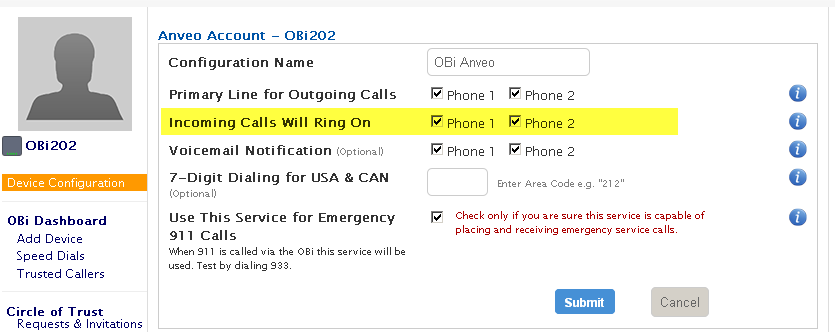
|
5. Check if Incoming Calls are registered by Anveo https://www.anveo.com/reports.asp?report_code=report.cdr and click 'GENERATE button' and check if you see incoming calls there.
|
|
6. You can also try re-provision your OBI Device from OBITALK portal. Follow steps at Re-provision OBI device FAQ menu
|
|