|
Configure KX-TGP5XX for Anveo
|
|
|
|
|
|
Access KX-TGP5XX administrative screen and configure as following:
|
|
1) Ensure Embedded Web is activated. On your handset, go to Menu > IP Service > Network Setting > Embedded Web and click on 'On' to activate.
2) Navigate to the phone portal and configure SIP Settings for line 1 as bellow
|
|
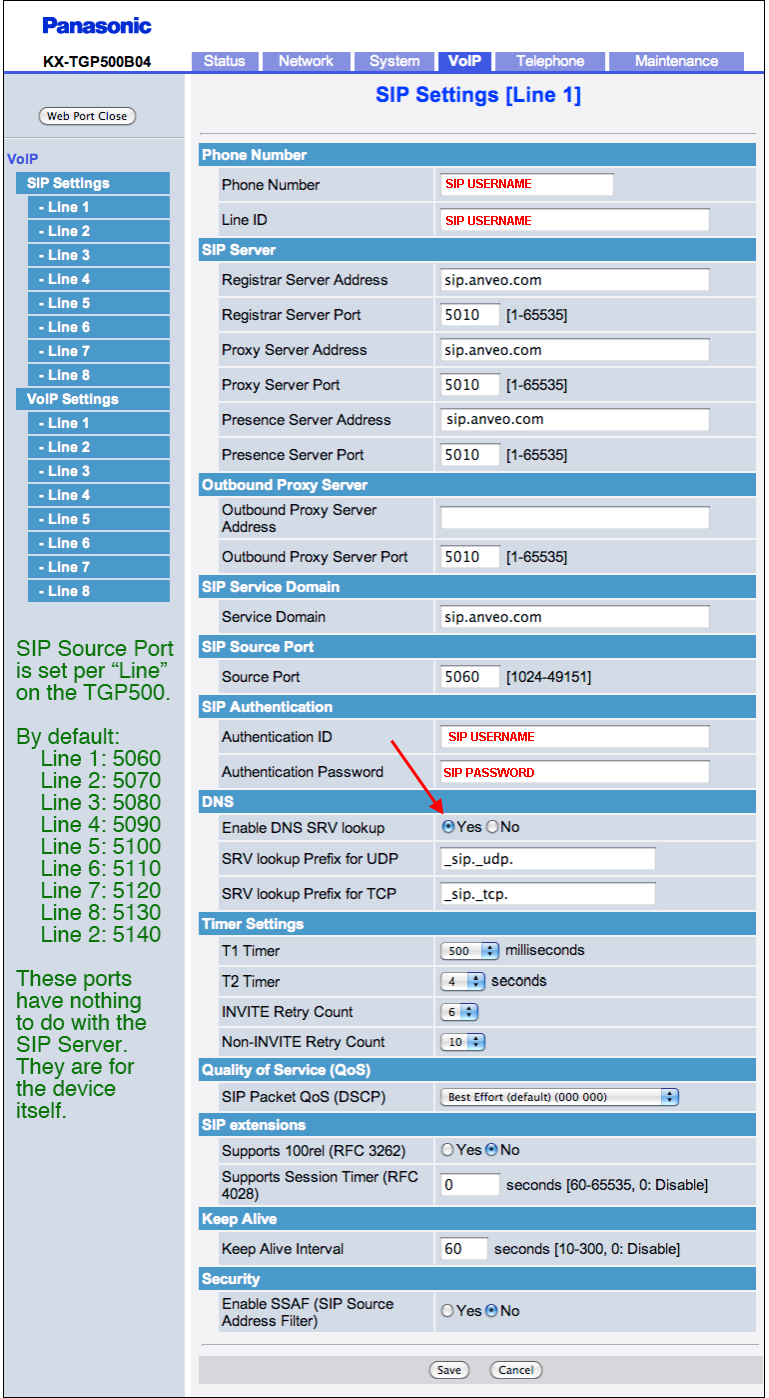
|
In order to activate Message Waiting Indicator (MWI) on Panasonic KX-TGP5XX series phones:
1) Navigate to the phone portal and click on 'Telephone'
2) On the sidebar, click on 'Call Control'
3) Click on 'Yes' for option 'Send SUBSCRIBE to Voice Mail Server'
4) Click on Save. You now have MWI enabled with Anveo.
|
|
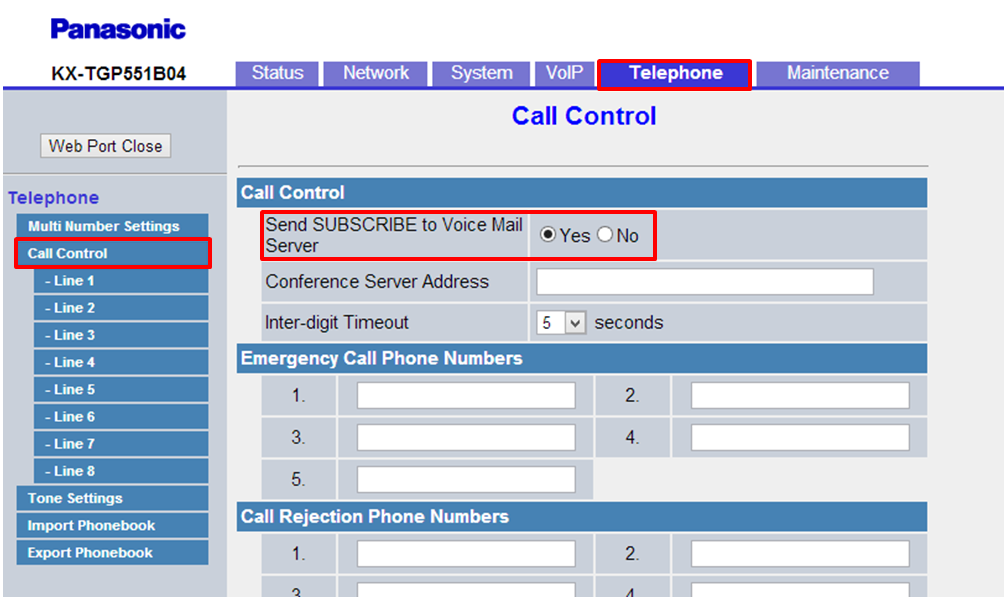
|