FAQ Sections
|
|
Configure GrandStream GXP280, GXP285, GXP1200, GXP2000, GXP2010, GXP2020 for Anveo
|
|
|
|
|
|
Configuring the Phone to Register with Anveo
|
|
1. Turn on the phone and obtain its IP Address from the phone LCD display.
2. Access the phone using your browser. The default password is "admin".
3. configure the phone as following:
|
|
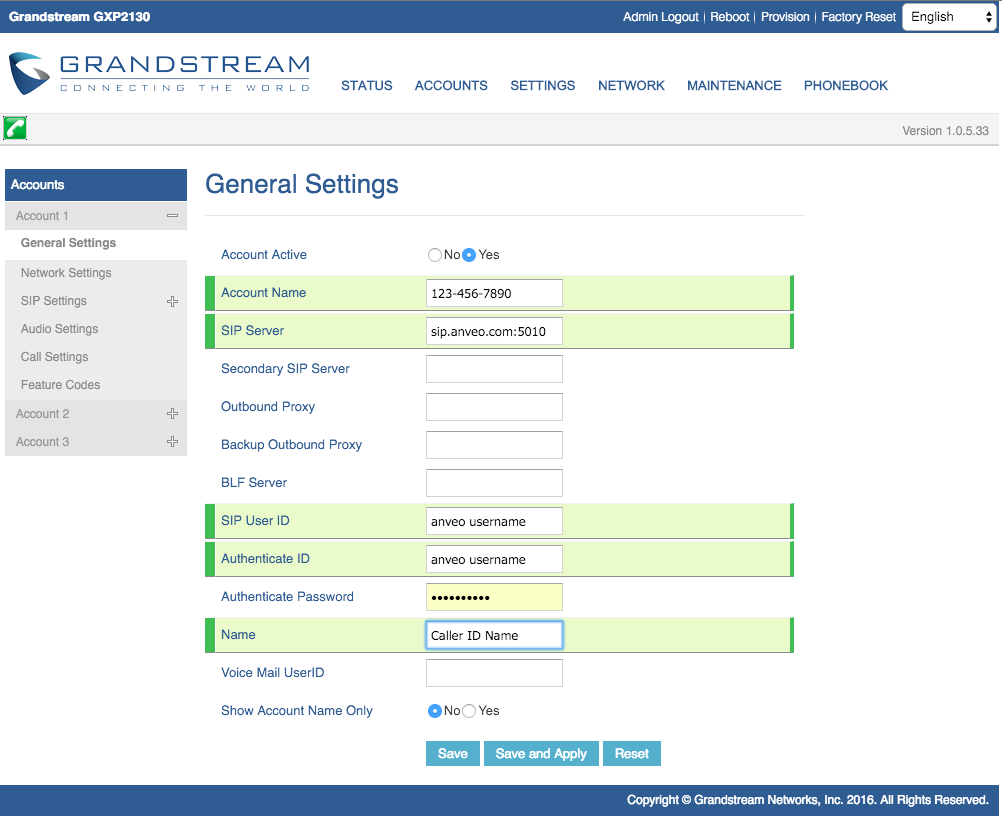
|
|
|
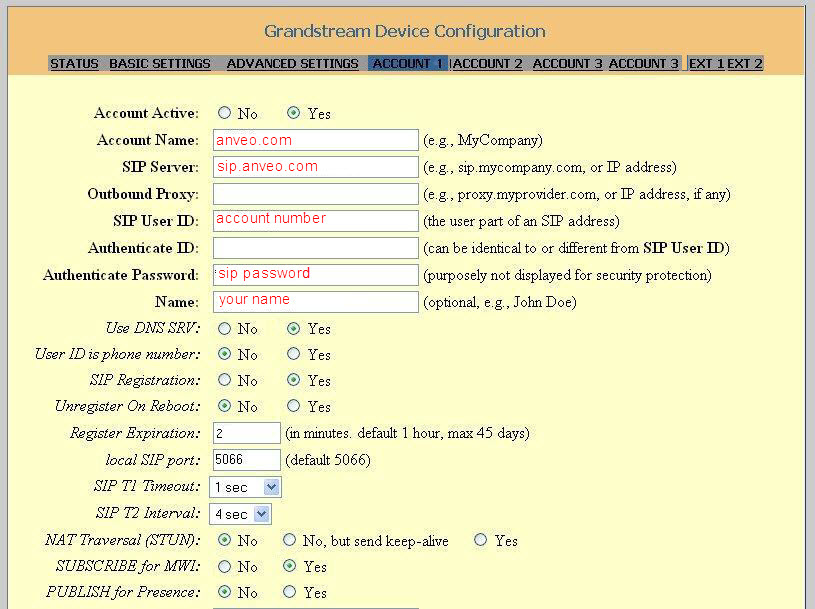
|
|
:.:
|